192.168.0.254 Admin Login.
192.168.0.254 is the default gateway IP address used be a number of router brands and WIFI repeater devices, such as the TPlinkrepeater.net WIFI signal repeater, a number of TP-Link routers, and many other router brands.
The 192.168.0.254 IP address default gateway is also used by many modems, webcams and some DVRs.
.I you want to setup your new router or signal repeater, or if you want to change the default password and username, then you will need to access the router admin panel.
192.168.0.254 Login.
Accessing your router’s or WIFI repeater’s admin panel is simple and straightforward:
- Make sure that your router and WIFI repeater devices are turned ON.
- Open your internet browser.
- Type 192.168.0.254 or http://192.168.0.254 into your internet browser’s address bar.
- Press Enter.
- Your admin login panel should now open. Enter your Username and Password to access the admin panel.
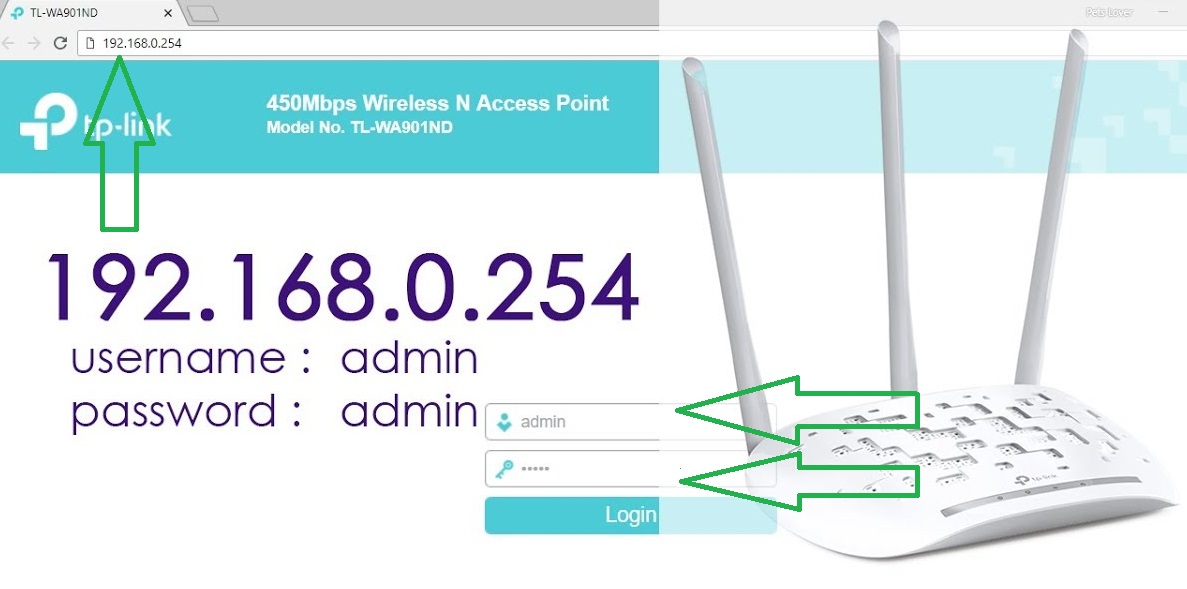
I Cannot Open the 192.168.0.254 Admin Login Page.
If you are getting a “Connexion Timed Out” error message, then most likely one of the following is the culprit:
- Your router or signal repeater is turned OFF. Turn your router ON.
- You are typing 192.168.0.254 into your internet browser’s Search Bar and not in the URL address bar. Type in the address bar instead.
- You are mistyping 192.168.0.254. Only 192.168.0.254 or http://192.168.0.254 will work. Check that you are not typing 192.168.o.254, https://192.168.0.254, or 192.168.1.254, or other wrong combinations.
- Your router’s default IP address may be 192.168.1.1, 192.168.0.1 or 192.168.0.254, or another IP address. See the front page on 192.168.1.254, to learn how to easily determine your router IP address in Windows.
Tplinkrepeater.net.
The popular WIFI signal extenders/repeaters manufactured by TPLink use 192.168.0.254 as their default IP address.
To setup your new Tplinkrepeater, follow our Tplinkrepeater.net guide.
192.168.0.254 Passwords and Usernames – Most Common.
All routers and WIFI devices comes with a default username and password from the factory (factory settings). Check your manual or the back of your router to find the default username and password for your model’s admn panel.
Try these username and password combination, if you do not know your router’s login credentials.
Username | Password
admin | admin
admin | password
none | MiniAP
none | admin
none | WLAN
Routers and devices with 192.168.0.254 as the Default Gateway IP.
| Model – Brandname | Admin Username | Admin Password | Device or Router Type |
|---|---|---|---|
| Belkin Router | |||
| F5D6130 | Router access point | ||
| CNet Router | |||
| CNAP-711 Manual | WLAN | Router access point | |
| CNAP-711 | none | WLAN | Router access point |
| Honeywell Repeater | |||
| WREX Manual | repeater,bridge | ||
| Intel Router | |||
| AnyPoint DSL Gateway (Model 4400) Manual | admin | admin | modem |
| AnyPoint Wireless Gateway (Model 1400) Manual | admin | admin | router |
| IP-COM Router | |||
| W40AP | admin | admin | Router access point |
| LevelOne Router | |||
| WAP-3000 | admin | password | |
| WAP-6010 Manual | admin | admin | Router access point |
| LyconSys Firewall | |||
| ERT50 | admin | admin | firewall |
| ERT100 | admin | admin | firewall |
| Mikrotik Router | |||
| RB750 4.1 | admin | none | |
| webbox 2.9.6 | hakeri | 123456 | |
| PHICOMM Router | |||
| FWA-600ND Manual | admin | admin | Router access point |
| Proware Router | |||
| PW-AN401D Manual | admin | admin | Router access point |
| Ruckus Wireless Bridge | |||
| MediaFlex 2111 (VF2111) Manual | admin | password | bridge |
| SerComm Repeater | |||
| RP101 Manual | Signal repeater | ||
| RP101 | Signal repeater | ||
| SMC Router | |||
| SMC2655W | none | MiniAP | Router access point |
| SMC2655W Manual | MiniAP | Router access point | |
| SMC2655W | MiniAP | Router access point | |
| Telewell Router | |||
| TW-EA510 | admin | admin | |
| Tenda Router/Repeater | |||
| W300A | admin | admin | Router access point |
| i21 Manual | admin | admin | Router access point |
| A30 Manual | admin | extender | |
| A30 | admin | Signal repeater | |
| TL-LINK Repeater | |||
| TL-WA750RE | admin | admin | Signal repeater |
| TOTOLINK Repeater | |||
| EX1200M Manual | range extender | ||
| EX200 Manual | range extender | ||
| TP-LINK Router/Extender | |||
| TL-WR702N Manual | admin | admin | Router access point |
| TL-WR700N Manual | admin | admin | Router access point |
| RE350 Manual | admin | admin | access point,bridge,range extender |
| TL-WA890EA Manual | admin | admin | bridge |
| TL-WA750RE Manual | admin | admin | extender |
| RE500 Manual | admin | admin | range extender,access point |
| RE650 Manual | admin | admin | range extender,access point |
| RE450 Manual | admin | admin | range extender,bridge |
| TL-WA730RE Manual | admin | admin | Signal repeater |
| TL-WA830RE Manual | admin | admin | Signal repeater |
| TL-WR710N Manual | admin | admin | router |
| TL-WR810N Manual | admin | admin | travel router,repeater,access point |
Add a question, comment or tip about the 192.168.0.254 IP address in the comment section.
Contents
The instructions in the manual to activate this repeater is junk. who wrote the instructions for these units? I bought the first unit and by act of god it worked. I bought a second unit to use in the same house, and nothing works. you have to be a computer genius to figure it out.
I may retyrn both units to costco if i cannot make them work.
no se si me conecte no esta muy claro las instrucciones espero haberlo superado, salud-